Protecting the Brains of Your Business
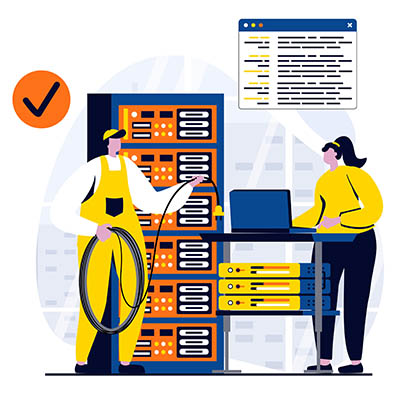
Managing servers can be a challenging task for small and medium-sized businesses (SMBs). Despite being essential to your operations, servers are complex technologies that, if not managed properly, can lead to wasted time, energy, and resources. Today, we’ll explore the key functions of server management and how to maximize your current resources.
Optimizing for Performance
The main role of your server infrastructure is to host resources, which puts significant stress on it from your overall technological environment. It’s crucial to have a system that monitors CPU, memory, disk usage, and network traffic to ensure your servers can handle the workload. For businesses using multiple servers, consider load balancing to prevent any single machine from becoming overwhelmed. If your servers are frequently underperforming, it might be time to scale up. Cloud-based servers offer flexibility and cost-effectiveness in such situations.
Managing Security
Servers, as central hubs for your business’ data, play a critical role in your security infrastructure. Like any other technological asset, they need to be protected with firewalls, antivirus and antimalware software, and encryption. Strong authentication tools are essential to control access and safeguard your network’s core. Regular updates and patches are also vital to protect your servers from vulnerabilities.
Ensuring Adequate Backup and Disaster Recovery
Having robust data backup and disaster recovery solutions is essential in case your data infrastructure becomes unavailable due to loss, corruption, or theft. These solutions should take regular backups and test them to ensure they work when needed. Store backups in secure locations outside your server infrastructure, such as data centers or the cloud, to guarantee redundancy. Aim for minimal downtime and data loss during recovery.
Effective Server Management
Managing servers is a complex task that can overwhelm untrained business professionals. Therefore, we recommend SMBs outsource this responsibility to trained technicians. To ensure your server infrastructure receives the necessary maintenance, contact White Mountain IT Services at (603) 889-0800.

