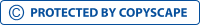Securing Your Wireless Network

Alter the Security Information on Your Router
As with any account that is protected by a password, you will want to ensure that your router?s login information is changed to something much more secure than the default configuration that comes with the device. This is because any default credentials for router models can be found online and can easily be accessed by anyone that can use a Google search. Changing this password regularly will ensure that you have control over who accesses the router settings.
You?ll also want to alter your SSID (service set identifier). This is the name of the network that users will use when searching for your specific Wi-Fi connection. You will want to change the default settings and password to ensure that you have sufficiently protected your network. You will also want to hide your SSID from the public. This means that anyone that would want to access your Wi-Fi connection would need to know the name of it rather than just picking it out of a list; just another action you can take to enhance your Wi-Fi security.
Set Up Security Features
Once you have your router set up for broadcasting, you will need to go a step further to ensure that your connections are secure. Your router has quite a few integrated security features and getting them set up will genuinely enhance your organization?s security posture.
The first step is to make sure that WPA2 encryption is turned on. Most new routers will come with integrated encryption settings that can really be a major benefit when trying to keep data safe. After that, you will want to toggle on the integrated firewall that most routers feature. The firewall is a great tool to stop malicious code. You will also want to ensure that you regularly update the firmware on your router. This will ensure that it is up-to-date with the latest threat definitions so that it will be more effective at keeping malicious code off of your business? network.
As a final step, you should consider setting up a guest network. One of the best ways to keep IoT tools, guests, and other devices off of your main network is to set up a guest network for them to use. If you are concerned about the security of your network and data, removing risk is a great strategy. Setting up a guest network is a great risk mitigation technique for your business? Wi-Fi network.
Wireless networking is important and that?s why it is crucial that you know how to properly secure it. If you would like some help with your organizational cybersecurity, or if you would like to have a conversation about wireless security, give the White Mountain IT Services IT experts a call today at (603) 889-0800.