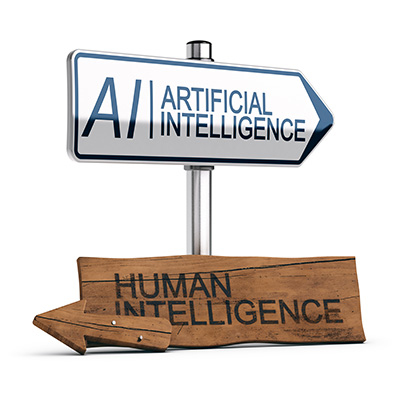Recent Blog Posts
Establishing Clear Communication If you want effective collaboration, then you first need to start with clear communication. When people work together, they need a clear understanding of each other?s roles, responsibilities, and objectives, all of which will be negotiated through team meetings, project updates, and open lines of communication. The right technology can help make this information transparent and more manageable, opening up lines of communication that can help companies. Some technology that can be used includes: project management software, instant messaging platforms, and video conferencing, all of which can help your team get work done without being tethered to the office.
There are a lot of different applications that have been developed for business. Unfortunately, most of these applications are developed with large enterprises in mind and may be a little too much software for your average small business. While these platforms are designed to fill in the gaps in an enterprise, they actually can be a huge benefit for an SMB.
What are the Benefits of Automation? Automation provides many opportunities to streamline operations, particularly simple tasks that can allow companies to focus their attention on other more lucrative endeavors. Here are some of the benefits that can come from automating these tasks:
The Big Difference The biggest difference between on-site hard drives and cloud computing is that hard drives are connected to your central infrastructure. Many companies find they prefer to have direct control and access to their data storage by hosting it on-site, and this has the added benefit of your IT department having quick and immediate access to the infrastructure in the event the drives are rendered inoperable. Of course, this also means that businesses using on-site storage have to maintain and manage it themselves, which translates to additional utility costs, salaries for technicians, and storage space. This is all before you include the data backup itself.
How Much Should I Spend On My Business? Cybersecurity? If you were hoping to get a set dollar amount, I?m sorry to disappoint you. Generally speaking, small and medium-sized businesses spend an average of anywhere from 5% to 20% of their entire information technology budget on their cybersecurity, with the average IT budget hovering around 4% of their overall budget.