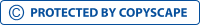By default, business owners are leaders, and as a leader, you understand that one of the best ways to sharpen your leadership skills is to surround yourself with other knowledgeable leaders. It?s the classic ?iron sharpens iron? principle. Additionally, because nobody?s perfect, it?s best to be influenced by multiple industry leaders. Otherwise, if you lean too much on one person, you will pick up their flaws and shortcomings. This is why using the team model is standard for businesses looking to succeed–it brings out the best in people! If your business hires and runs its operations using teams, then you will appreciate our team system for providing exceptional IT support. At White Mountain IT Services, we have a highly competent and professional team made up of key personnel that specialize in different aspects of business technology. It?s also the case that our team is bigger than it looks. In fact, our IT support team includes professionals that aren?t directly a part of our staff. We?ve built a network of competent IT professionals that we learn from and can access if you need a repair for a specialty piece of technology that we don?t cover. We call this expanded team approach to IT our vendor management service. With it, your business benefits greatly by gaining access to our extended team that we?ve carefully selected based on their professional qualifications and reputation for excellence. When you outsource your IT needs to White Mountain IT Services, you?re essentially making us part of your team. If you?re satisfied with our performance and contribution to your team, then you will be pleased with the quality of the additional team members that we bring to the table. When it comes to doing business in today?s complex business environment, it?s dangerous to go alone. Wise leaders know that the most dangerous number in business is one. They also know that not one person has the answer to every single problem, and the difficult problems are best solved when a highly competent and experienced team of professionals come together to resolve it. At White Mountain IT Services, you can tag us in as your competent and professional IT team. This will free up your time so that you can focus your leadership strengths, allowing you to expand your team and your business so you can take your company where it needs to be. Expand your company?s team to include competent IT professionals by calling White Mountain IT Services at (603) 889-0800 today.
Server UnitThe fact that server units are now deemed optional is a testimony to how much cloud computing has changed things. With cloud-based Software as a Service, no longer do companies have to purchase and maintain bulky server units. Instead, all company files can be securely stored and accessed over the cloud. Additionally, virtually every software your business needs can be accessed and run over the cloud. Before you begin your shopping adventure for a new server unit, be sure to thoroughly consider your cloud computing options. Phone SystemIf your office has a reliable Internet connection, then you?ve got what it takes to make the switch to Voice over Internet Protocol (VoIP). Businesses looking to expand their office and run new phone lines to every desk will especially want to consider VoIP. In addition to being able to utilize the Internet connection for phone calls (this includes a wireless connection), companies will see significant savings on their monthly phone bill by switching to VoIP. In fact, the savings your business can experience by switching to VoIP are significant enough that you shouldn?t wait until it?s time to expand your office to make the switch. Depending on your needs, you can also host your VoIP system in the cloud. Call White Mountain IT Services at (603) 889-0800 to start saving with VoIP as soon as possible. WorkstationsIf you?ve replaced your server units with cloud services and upgraded your phone systems to VoIP, then the next piece of office equipment that can go is the trusty workstation. It?s difficult to imagine a work environment without a workstation bolted down to the desk, but thanks to the impressive advancements in mobile technology, it?s now entirely possible and even affordable. Devices like laptops and high-end tablets can handle virtually any office productivity program. Plus, your staff will enjoy the freedom of going mobile, which will improve employee satisfaction and productivity. Another more cost-effective alternative to workstations and mobile devices is the slim-line or thin clients, which draw most of their processing power from a centralized virtual server. These low-cost devices are simple to add or swap out compared to traditional desktops. Fax MachineWe can?t talk about obsolete technology without taking a shot at the fax machine. Despite the fact that it?s been obsolete since the last millennia, you will still find it in the corner of modern offices churning out paper invoices. The best replacement for a business fax machine is a hosted fax server solution from White Mountain IT Services. A fax server solution handles all fax traffic on your network and allows faxes to be sent and received straight from your email inbox. Implementing a new fax server solution will allow you to toss your old fax machine in the trash. This will free up table space in your office that you can use for more profitable equipment, like a fern. Transitioning your company away from these four pieces of technology will modernize your office and give your business the competitive edge. To take advantage of these modern solutions, give White Mountain IT Services a call at (603) 889-0800.
Server UnitThe fact that server units are now deemed optional is a testimony to how much cloud computing has changed things. With cloud-based Software as a Service, no longer do companies have to purchase and maintain bulky server units. Instead, all company files can be securely stored and accessed over the cloud. Additionally, virtually every software your business needs can be accessed and run over the cloud. Before you begin your shopping adventure for a new server unit, be sure to thoroughly consider your cloud computing options. Phone SystemIf your office has a reliable Internet connection, then you?ve got what it takes to make the switch to Voice over Internet Protocol (VoIP). Businesses looking to expand their office and run new phone lines to every desk will especially want to consider VoIP. In addition to being able to utilize the Internet connection for phone calls (this includes a wireless connection), companies will see significant savings on their monthly phone bill by switching to VoIP. In fact, the savings your business can experience by switching to VoIP are significant enough that you shouldn?t wait until it?s time to expand your office to make the switch. Depending on your needs, you can also host your VoIP system in the cloud. Call White Mountain IT Services at (603) 889-0800 to start saving with VoIP as soon as possible. WorkstationsIf you?ve replaced your server units with cloud services and upgraded your phone systems to VoIP, then the next piece of office equipment that can go is the trusty workstation. It?s difficult to imagine a work environment without a workstation bolted down to the desk, but thanks to the impressive advancements in mobile technology, it?s now entirely possible and even affordable. Devices like laptops and high-end tablets can handle virtually any office productivity program. Plus, your staff will enjoy the freedom of going mobile, which will improve employee satisfaction and productivity. Another more cost-effective alternative to workstations and mobile devices is the slim-line or thin clients, which draw most of their processing power from a centralized virtual server. These low-cost devices are simple to add or swap out compared to traditional desktops. Fax MachineWe can?t talk about obsolete technology without taking a shot at the fax machine. Despite the fact that it?s been obsolete since the last millennia, you will still find it in the corner of modern offices churning out paper invoices. The best replacement for a business fax machine is a hosted fax server solution from White Mountain IT Services. A fax server solution handles all fax traffic on your network and allows faxes to be sent and received straight from your email inbox. Implementing a new fax server solution will allow you to toss your old fax machine in the trash. This will free up table space in your office that you can use for more profitable equipment, like a fern. Transitioning your company away from these four pieces of technology will modernize your office and give your business the competitive edge. To take advantage of these modern solutions, give White Mountain IT Services a call at (603) 889-0800.
When everything goes according to plan and your business grows, life is good. However, you may not have accounted for the accompanying growing pains. When your office expands and you add new staff, every new hire needs a dedicated phone line to do their job. This means that you need to deal with running more phone lines, keeping your unintuitive phone systems up to date; not to mention the cost of traditional telephone service providers. You?ve probably heard of Voice over Internet Protocol, or VoIP. VoIP is an affordable phone solution that empowers businesses of all sizes with a scalable, extremely feature-rich phone system. VoIP phones use your network to transmit data. So instead of needing to run traditional telephone lines to new desks, you can use the same connection your computer uses. This dramatically reduces the cost of expanding your office. With VoIP, you get lots of great features; call monitoring, conferencing, parking, all the features you?d expect from a larger enterprise-based phone system. Additionally, VoIP is a great solution for the business professional who travels a lot. You can take your VoIP phone with you and plug it into your laptop or Internet connection and use it as if you were at your desk in your office. Using VoIP on the go like this allows you to receive phone calls with your office phone number, meaning that you can take your office with you anywhere where there?s an Internet connection. Best of all, since VoIP is Internet-based, it can drastically reduce your yearly phone bills. White Mountain IT Services would love to get together and talk with you about the different benefits of VoIP and what type of solutions would be the best fit for your needs and budget. Call us today at (603) 889-0800 to learn more.
Choosing a data backup plan isn?t easy, especially when there are so many solutions to choose from. However, we can give you an idea of what you should look for in your data backup solution. Here are three qualities that you want to keep in mind when deciding on data backup for your business. Versatility: Does it Work on a Number of Devices?According to an article by VentureBeat, the business professional has multiple devices which might have corporate data stored on them, including a smartphone, desktop, laptop, and more. Your company?s network-connected devices might have data backup taken care of, but mobile devices can complicate things significantly. Therefore, it?s important to understand how many devices need to be backed up. The best practice is to ensure that any important data is stored in a centralized server that your backup solution handles. A good assessment of your data backup needs is a great place to start investigating. White Mountain IT Services can help your business examine weak points in your current data backup solution, or if you don?t have one in place, we can give you an accurate measure of what your business needs. We can also integrate a mobile backup solution for your business if need be. Security and Privacy: Will Your Backups Be Safe?Security is a top concern for businesses these days, especially in light of the multiple hacks against prominent names in particular industries, like Target, Home Depot, and most recently, Sony. Businesses want only the most quality security services designed to keep their data safe from hackers. This is especially important if you deal with sensitive information, like Social Security numbers or credit cards. White Mountain IT Services?s Backup and Disaster Recovery solution (BDR) not only ensures that your company?s data is backed up, but it also protects it with comprehensive security solutions designed to keep prying eyes away from it. Additionally, we?ll monitor the backups and make sure they work when you need them most. You can rest easy knowing that your data is safely backed up and ready to go in the event of an emergency. Rapid Recovery: How Quickly Can You Return to Operations?A data backup which doesn?t allow for quick and efficient data recovery isn?t a gamble your business should invest in. You want a solution which is consistent and able to get your business back up and running with minimal downtime. As any business owner knows, the sting felt by extended downtime can put a damper on both your day and your budget. White Mountain IT Services offers an enterprise-level backup solution which can act as your server in the event of an unexpected crash. This device allows your business to return to operations within minutes of a disaster, drastically decreasing potential downtime. By keeping these three qualities in mind, you?ll be able to find the right backup solution for your business. White Mountain IT Services?s BDR solution is scalable and designed to fit your specific needs, making it a fail-safe choice for any small or medium-sized business looking to take advantage of an enterprise-level solution. Just give us a call at (603) 889-0800.