Master Your Email with These Tips
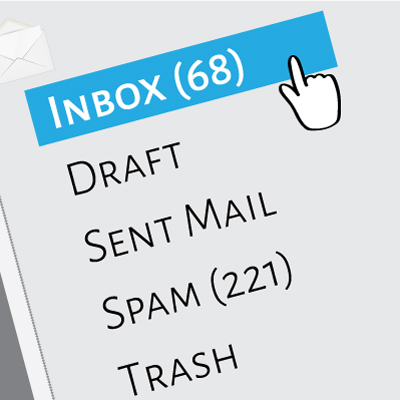
For most people, their email inbox can get pretty intimidating. You miss a day of work for personal reasons and you probably need to schedule about double the time getting to all of the updates, responses, and junk that comes in in a short amount of time. In this month’s newsletter we thought we’d go through a few tips that can help anyone better manage their email and keep their accounts secure.
Use Strong Passwords
Before you even get into your email, you can do quite a bit to keep the information safe. A strong password should be at least 12 characters long and include a mix of upper and lower-case letters, numbers, and special symbols. Avoid using easily guessable information like birthdays or common words. It’s also important not to reuse passwords across different accounts; if one account is compromised, all others using the same password are at risk. Employing a password manager can help you create and store complex passwords securely, reducing the risk of password-related breaches. You should also use two-factor authentication where available (most email providers have it).
Be Cautious with Email Attachments and Links
Cybercriminals often use email attachments and links to deliver malware or phishing attacks. Even if an email appears from a trusted source, verifying its legitimacy before opening attachments or clicking links is essential. Look for signs of phishing, such as domains that don’t match the organizations, generic and weirdly worded greetings, or unexpected requests for personal information. If in doubt, you will definitely want to verify. By contacting the sender through a different communication channel to confirm the email’s authenticity, you can keep yourself and your organization secure with very little effort.
Regularly Review and Clean Your Inbox
Another important email best practice is keeping your inbox organized and free from clutter. Regularly delete emails you no longer need, especially those containing sensitive information. Storing old emails with personal data can be risky if your account is ever compromised. Aside from security, we have three more tips that will help you use email as the tool it is intended to be.
Prioritize and Organize with Folders and Labels
Set up folders or labels to categorize emails by priority or subject. For example, create folders for “Urgent,” “To-Do,” and “Read Later.” This helps keep your inbox clean and ensures that important emails are addressed promptly while less critical ones are saved for later.
Use Filters and Rules
Automate your inbox by setting up filters and rules to sort incoming messages. For instance, you can route newsletters, promotions, or other low-priority emails into specific folders, so your inbox stays clutter-free and you can focus on important emails first.
Unsubscribe and Archive Regularly
Unsubscribe from newsletters or mailing lists you no longer read to reduce the volume of emails. Regularly archive old emails that you no longer need in your inbox but may want to reference later, keeping your active inbox focused on current tasks and communication.
Email can be a great tool, but it also carries a lot of risk as an avenue for attack and a waste of valuable time. For more great technology tips, check out our blog where we post tech tips and other advice a few times a week.

