How You Can Keep Better Track of Your Business’ IT
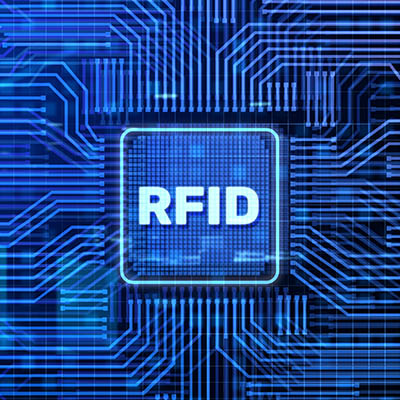
Keeping track of your business’ technology is really important for smooth operations and long-term success. You need to monitor things like computers, servers, mobile devices, and software licenses to avoid unnecessary costs and security problems. A good inventory system helps you know what technology you have, where it is being used, and when it needs maintenance or replacement. This ensures that your team has the right tools when they need them, which boosts productivity and growth.
Key Steps in Managing Technology Inventory
Optimize Hardware and Software
Regularly check your hardware and software to find items that are not being used or are outdated. You can either reuse these items or get rid of them. This stops you from paying too much for unused software or old equipment. It also means your employees have the best and most up-to-date tools to work with.
Maintenance and Upgrades
Keep track of warranty information, software updates, and maintenance schedules. This helps your equipment last longer and reduces the chances of unexpected problems. By managing your technology properly, you can fix issues like outdated security patches or slow systems before they disrupt your work. Well-maintained technology makes employees happier because they face fewer delays due to faulty equipment.
Ensure Security
Old or unmonitored devices can create security risks, such as outdated software that hackers can exploit. A good inventory system keeps track of all devices and software in your business, ensuring that updates and security patches are applied promptly. It also helps find devices that don’t meet security standards, reducing the risk of data breaches. So, managing your technology inventory not only helps operations run smoothly but also keeps your business secure.
Effective management of technology inventory is crucial for running a successful and secure business. To talk to one of our IT consultants about the best ways to track your technology inventory, give us a call today at (603) 889-0800.

